How Can You Choose Python Web Scraping Libraries Equipped With Secure Methodologies?
Our achievements in the field of business digital transformation.







There are several Python web scraping libraries available that you can use for data extraction purposes. This post will illustrate the features and strengths of each library so you can choose the right tool for your needs. You’ll find various libraries with their offerings and summaries of them below. You’ll also find specific interests in mind, such as ease-of-use, number and supported file formats, or dependencies.
Scraping is an activity that provides insights into data sets that may not be readily available to those who don’t speak the language in which they’re written – this saves time and effort since you can automatically extract information from websites without needing to input it yourself manually.
What is web scraping?
Web scraping is extracting data from a web page, typically by comparing the HTML source of a page with a template. Web scraping is sometimes incorrectly referred to as web harvesting or eavesdropping, as these terms can also describe unauthorized information collection from the Internet.
What is the purpose of scraping?
Scraping helps obtain data that are not readily available on most websites, such as:
– Data entry forms: Scrape fields in forms that are only sometimes filled out in their entirety, such as email addresses and dates.
– Aggregated data: Scrape websites that contain aggregate data and statistics, such as weather forecasts.
– Emails: Scrape emails to compile data for a mailing list or to gather all company employees’ email addresses.
– Addresses: Scrape addresses to create mailing lists for promotions or spam.
– Product information: Scrape product detail pages to get stock and pricing information.
– Data models: Using the output of a Web API, scrape a website’s schema information to build your models and visualizations of your data.
Python Web Scraping Libraries
Import.io – Easy To Use And Very Quick To Setup
Import.io is a website that converts any web page into an API. It can extract data from any website worldwide, meaning you can create endpoints for endless websites. To utilize import.io, you must first create a free account, put the URL of the website you wish to turn into an API into the “Paste a URL” box, then choose “Create API.” They offer a user-friendly API explorer to extract data from the API endpoint.
The features of import.io include:
– Built-in template editor: You can edit your templates and create API endpoints for others to consume.
– Download data as JSON or CSV: Downloaded files can be in JSON or CSV format, whichever you prefer.
– Cloud storage: All of your extracted data is automatically stored in a cloud storage container where you can access it unlimitedly after the initial extraction request.
Beautiful Soup – Great For Cleaning Data
Beautiful Soup is a Python library that you can use to traverse and parse HTML and XML files. It’s beneficial for HTML cleanup because it can remove unwanted objects from the website, such as tags that are not necessary, duplicate or overlapping tags, etc. (see this article for more information on cleanup). Beautiful Soup is not meant for extracting lots of data from websites because it doesn’t have a lot of features built-in for this purpose (like its counterparts below).
Beautiful Soup has the following features that are useful for scraping data:
– Parsing options: You can toggle on-off all of the HTML tags that you don’t want to extract data from, including custom tags such as <script>. You can also change how attributes are parsed.
– Dictionaries: Mark objects within HTML or XML files, such as classes or attributes, with a variable name. A dictionary includes variable names and values, so reusing them in your template is easier.
– Data extraction options: You can turn off any HTML tags, such as p> and a>, from which you want to extract data. Additionally, you can modify how properties are parsed.
– Simple to operate and quick to set up
– Supported file formats: Since all websites are written in XML or HTML, regardless of whether their markup complies with XHTML standards, data may be extracted from any website anywhere in the globe.
lxml – Great for XML
XML is a Python library used to parse and process XML documents. It is incredibly simple to use and has many built-in features.
– One of the most accessible libraries to use – Compatibility across platforms This library is compatible with Windows, Mac OS X, Linux, and other Unix platforms because it doesn’t employ C or Java code.
– Rapid setup
Requirements: You must construct libxml2 or libxslt before installing the library because lxml depends on them. Install all dependencies using the Python command below (a package installer), then download and install lxml: install lxml with pip.
PyQuery – Great for Cleaning Data
PyQuery is a jQuery(ish) interface to the DOM. It’s compelling because it has the same methods as jQuery (except for the .map() function.) It can extract data from websites with JavaScript/CSS, the most modern website. However, it has a lot of dependency issues and isn’t compatible with Python 3.0+.
PyQuery has the following features that are useful for scraping data:
– Parsing options: You can toggle on-off all of the HTML tags that you don’t want to extract data from, including custom tags such as <script>. You can also change how attributes are parsed.
– Copy & Paste: Copy and paste the code from the website’s source code into your PyQuery template.
– Dictionaries: Mark objects within HTML or XML files, such as classes or attributes, with a variable name. A dictionary includes variable names and values, so reusing them in your template is easier.
– Data extraction options: You can toggle off all HTML tags from which you want to extract data, such as <p>, <a>, etc. You can also change how attributes are parsed.
– Compatible with most JavaScript libraries and frameworks, such as jQuery, Prototype, YUI3, and MooTools.
– Built-in template editor: You can edit your templates and create API endpoints for others to consume.
– Downloaded files can be in JSON or CSV format, whichever you prefer.
Requirements: Since PyQuery is a jQuery(ish) interface, you need to install that first before installing the library. Use the command below in Python 3 (it’s a package installer) to install all dependencies, then download and install PyQuery: pip installs my query.
ElementTree – Great for Cleaning Data
Python’s Elementtree package is used to parse HTML files. It’s a great option for data scraping because it has several built-in features that make it simple to use.
One of the most accessible libraries to use and one that sets up quickly
– Cross-platform compatibility: This library works on Windows, Mac OS X, Linux, and Unix platforms because it doesn’t employ built C or Java code.
– CSS selector support: Thanks to Elementtree’s support for CSS selectors, you can extract information from websites as if their CSS had been parsed.
Which one to choose for your web scraping needs?
The decision comes down to your personal preference. BeautifulSoup could be an easy option for beginners because you don’t have to turn any features on or off. However, if you want a more advanced tool specific for HTML/XML cleanup, Elementtree is a good choice since it has all its features enabled.
There are other libraries with similar functions as in Elementtree, such as XML and PyQuery. Check out WebStacker, Scrapy, and other web scraping tools. Just remember that some of these tools might not be as developed as others and might need more setup and dependencies.
Conclusion
The above web scraping libraries can extract data from any website worldwide, regardless of whether its markup is XHTML compliant. These Python-based utilities can also be used to parse XML documents that aren’t coming from a website because of their foundation in Python.
But remember that even while you can use these libraries to extract data from any website, you still need to try to locate and isolate the data you need.





